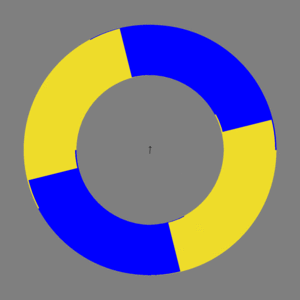
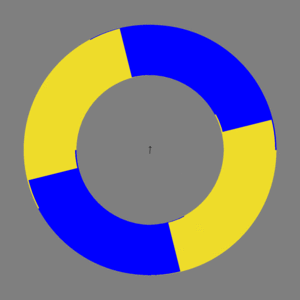
% cycloid.tex
\documentclass[tikz]{standalone}
\begin{document}
\def\wheel#1;{
\begin{scope}#1
\clip\pgfextra{\pgfseteorule}circle(5)circle(3);
\fill[yellow!90!black](-9,-9)rectangle(9,9);
\fill[rotate=\f*14,blue](-9,-9)rectangle(0,0)rectangle(9,9);
\end{scope}
}
\foreach\f in{1,...,90}{ % frame
\tikz{
\fill[gray](-6,-6)rectangle(6,6);
\pgfmathsetmacro\dx{0.05*cos(-\f*4)}
\pgfmathsetmacro\dy{0.05*sin(-\f*4)}
\wheel[shift={(\dx,\dy)},rotate=-14]; % help wheel
\wheel[shift={(-\dx,-\dy)},rotate=14]; % help wheel
\wheel[]; % main wheel
\draw[->,scale=3](\dy,-\dx)--(-\dy,\dx);
}
}
\end{document}
Convert pdf to gif with terminal command (with ImageMagick installed)
convert -delay 2 cycloid.pdf cycloid.gif
or with this command that does anti-aliasing
convert -delay 2 -density 300 -resize 300x300 cycloid.pdf cycloid.gif
This is inspired by じゃがりきん’s twitter post.
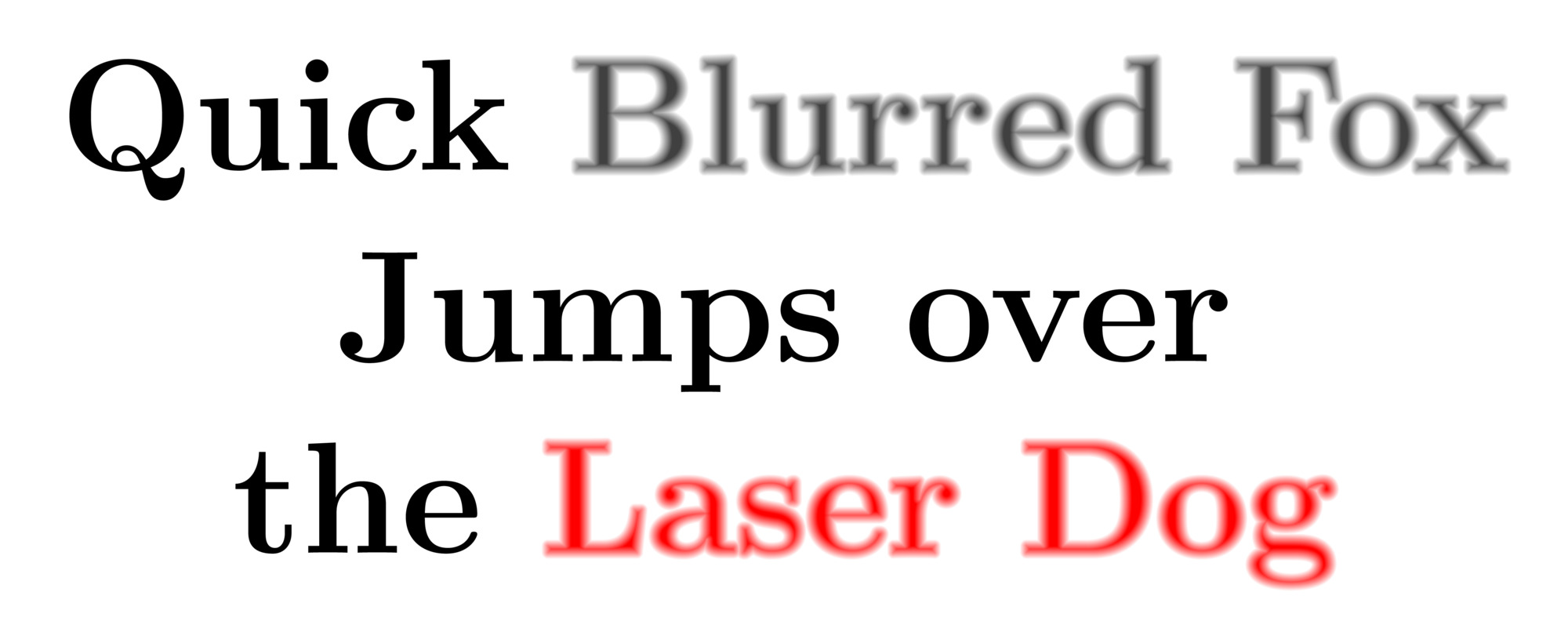
% diffuse.tex
\documentclass[tikz]{standalone}
\begin{document}
\def\textdiffuse#1{\relax%
\def\diffcoeff{50}%
\pdfliteral{q 1 J 1 j 1 Tr}%
\foreach\mixture in{5,10,...,45}{\relax%
\color{darkgray!\mixture!white}%
\pgfsetlinewidth{(105-2*\mixture)/\diffcoeff}%
\rlap{#1}%
}%
\pdfliteral{q 4 Tr}%
\color{darkgray}%
\rlap{#1}%
\pdfliteral{1 Tr}%
\foreach\mixture in{95,90,...,55}{\relax%
\color{darkgray!\mixture!white}%
\pgfsetlinewidth{(2*\mixture-95)/\diffcoeff}%
\rlap{#1}%
}%
\pdfliteral{Q}%
\pgfsetlinewidth{5/\diffcoeff}%
\color{darkgray!50!white}%
\rlap{#1}%
\pdfliteral{Q}%
\phantom{#1}%
}
\Huge\bfseries
\tikz\node[align=center,scale=10,fill=white]{
Quick \textdiffuse{Blurred Fox} \\
Jumps over \\
\colorlet{darkgray}{red}
the \textdiffuse{Laser Dog}
};
\end{document}
Convert pdf to jpg (or png in exchange for file size) with terminal command (with ImageMagick installed)
convert -density 144 -resize 2000 diffuse.pdf diffuse.jpg
Related to TeX.SX question How to make a glowing text? Borderline related to Make tikz arrows glow. See also the KTV version.
A similar contraption is used to increase text contrast
\def\KTV[#1][#2]#3{ %
\special{pdf: literal direct q 1 j 1 J 1 Tr}%
\pgfsetlinewidth{2pt}\pgfsetcolor{#1}\rlap{#3}%
\special{pdf: literal direct Q}%
\pgfsetcolor{#2}#3%
}
and hide future text in my polar code tutorial slides.
\def\focus<#1>#2{ %
\strut%
\alt<#1>{ %
#2%
}{ %
\pgfscope%
\pgfsetroundcap%
\pgfsetroundjoin%
\pgfsetfillopacity{0.05}%
\pgfsetstrokeopacity{0.05}%
\special{pdf: literal direct 1 Tr}%
\pgfsetlinewidth{4pt}\rlap{#2}%
\pgfsetlinewidth{12pt}\rlap{#2}%
\pgfsetlinewidth{20pt}\rlap{#2}%
\endpgfscope%
\phantom{#2}%
}%
}
Usages are
\KTV[red][blue]{your beautiful words}
and
\focus<2->{your beautiful words}.

% inversion.tex
\documentclass[border=9,tikz]{standalone}
\begin{document}
\def\LennaIpsum{\includegraphics[width=2cm]{lenna.png}\llap\LaTeX}
\def\RememberInversion(#1,#2){
\expandafter\xdef\csname Inv(\u,\v)x\endcsname{\xx}
\expandafter\xdef\csname Inv(\u,\v)y\endcsname{\yy}
}
\def\RecallInversion#1(#2,#3){
\expandafter\xdef\csname#1x\endcsname{\csname Inv(#2,#3)x\endcsname}
\expandafter\xdef\csname#1y\endcsname{\csname Inv(#2,#3)y\endcsname}
}
\tikz{
\draw circle(.05)circle(5)(3,0)node{\LennaIpsum}(12.5,0);
\draw[dotted](4,-5)--(4,5)(3.125,0)circle(3.125);
\foreach\u in{-10,...,10}{
\foreach\v in{-10,...,10}{
% Affine transformation of (u, v), unit mm
\pgfmathsetmacro\uu{\u+30}
\pgfmathsetmacro\vv{\v+0}
\pgfmathsetmacro\rr{\uu*\uu+\vv*\vv}
% Take inversion, unit mm
\pgfmathsetmacro\xx{50*\uu/\rr*50}
\pgfmathsetmacro\yy{50*\vv/\rr*50}
% Remember the coordinates
\RememberInversion(\u,\v)
}
}
\foreach\u in{-10,...,9}{
\foreach\v in{-10,...,9}{
% For every square, recall the coordinates of the four corners
\pgfmathtruncatemacro\U{\u+1}
\pgfmathtruncatemacro\V{\v+1}
\RecallInversion NW(\u,\V)\RecallInversion NE(\U,\V)
\RecallInversion SW(\u,\v)\RecallInversion SE(\U,\v)
% The lower left triangle ◺
\pgfmathsetmacro\aa{\SEx-\SWx}\pgfmathsetmacro\ab{\SEy-\SWy}
\pgfmathsetmacro\ba{\NWx-\SWx}\pgfmathsetmacro\bb{\NWy-\SWy}
\pgflowlevelobj{
\pgfsettransformentries\aa\ab\ba\bb{\SWx mm}{\SWy mm}
}{
\clip(1.02mm,0)-|(0,1.02mm)--cycle;
\path(-\u mm,-\v mm)node{\LennaIpsum};
}
% The upper right triangle ◹
\pgfmathsetmacro\aa{\NEx-\NWx}\pgfmathsetmacro\ab{\NEy-\NWy}
\pgfmathsetmacro\ba{\NEx-\SEx}\pgfmathsetmacro\bb{\NEy-\SEy}
\pgflowlevelobj{
\pgfsettransformentries\aa\ab\ba\bb{\NEx mm}{\NEy mm}
}{
\clip(-1mm,.01mm)-|(.01mm,-1mm)--cycle;
\path(-\U mm,-\V mm)node{\LennaIpsum};
}
}
}
}
\end{document}
lenna.png is taken from Wikipedia.
Learn more about Lenna’s history.
Convert pdf to jpg with terminal command (with ImageMagick installed)
convert -density 300 inversion.pdf inversion.jpg
This is the final form of a series of answers on TeX.SX:
See also Jelani Nelson’s slides.
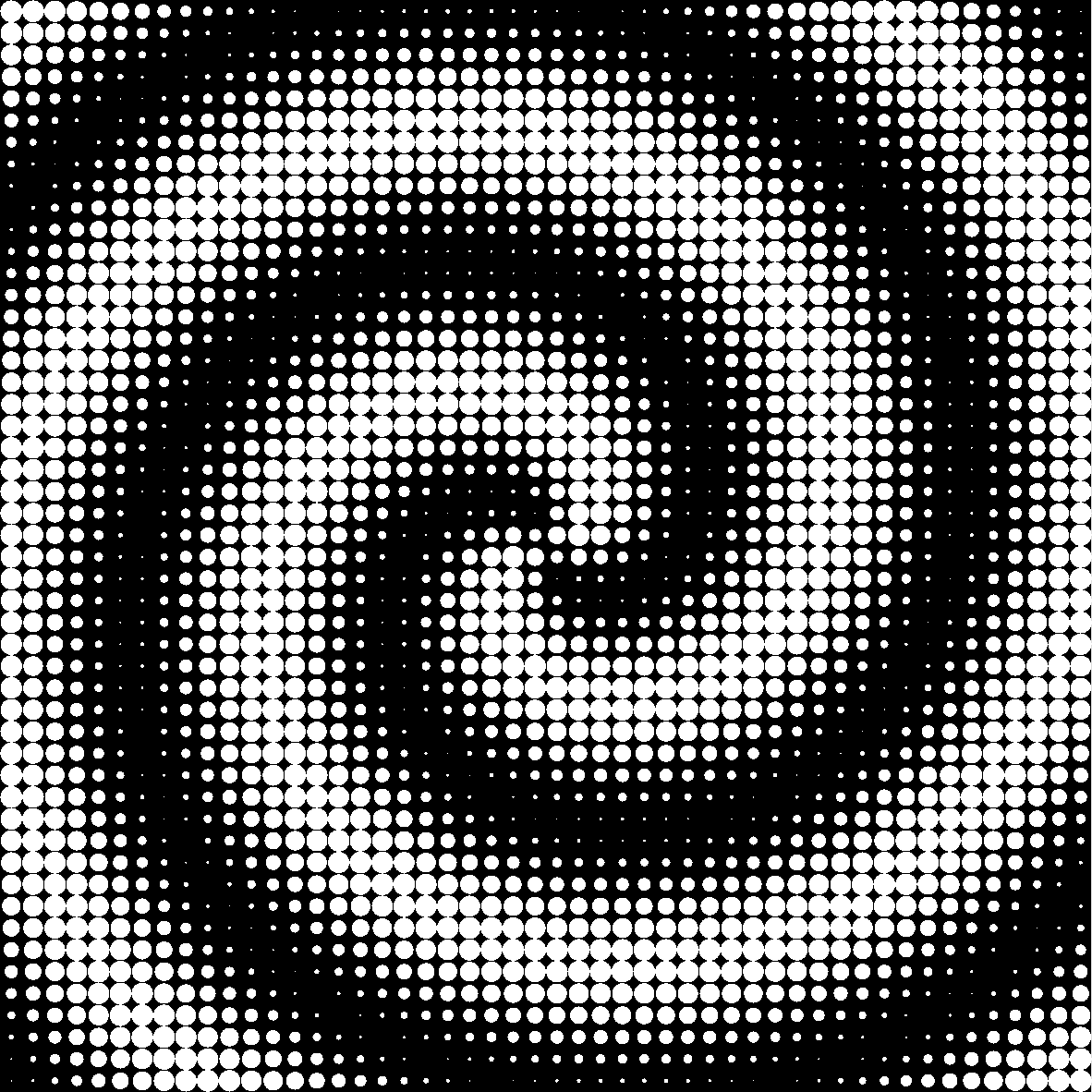
% galaxy.tex
\documentclass[tikz]{standalone}
\begin{document}
\foreach~in{0,5,...,179.9}{
\pgfdeclarefunctionalshading{Stars}
{\pgfpoint{-25bp}{-25bp}}{\pgfpoint{25bp}{25bp}}{}{
% X Y
1 index % X Y X
floor .5 add % X Y U:=floor(X)+.5
1 index % X Y U Y
floor .5 add % X Y U V:=floor(Y)+.5
2 copy % X Y U V U V
2 copy % X Y U V U V U V
25 div % X Y U V U V U v:=V/25
dup mul % X Y U V U V U v²
exch % X Y U V U V v² U
25 div % X Y U V U V v² u:=U/25
dup mul % X Y U V U V v² u²
add sqrt % X Y U V U V r:=√u²+v²
360 mul % X Y U V U V R:=360r
3 1 roll % X Y U V R U V
atan % X Y U V R θ
~ add % add the phase
add % X Y U V τ:=R+θ+phase
sin % X Y U V sin(τ)
dup mul % X Y U V s:=sin(τ)²
5 1 roll % s X Y U V
3 2 roll % s X U V Y
sub 2 mul % s X U y:=2(V-Y)
dup mul % s X U y²
3 1 roll % s y² X U
sub 2 mul % s y² x:=2(X-U)
dup mul % s y² x²
add % s q:=y²+x²
le {0 0 0} {1 1 1} ifelse % s ≤ q ? black : white
}
\tikz\path[shading=Stars](-10,-10)rectangle(10,10);
}
\end{document}
ImageMagick does not convert this pdf properly. (In general, it has issues with functional shading.) I ended up using online conversion tools.
This is inspired by http://www.peda.com/grafeq/gallery.html.
\pgfdeclarefunctionalshading is very useful.
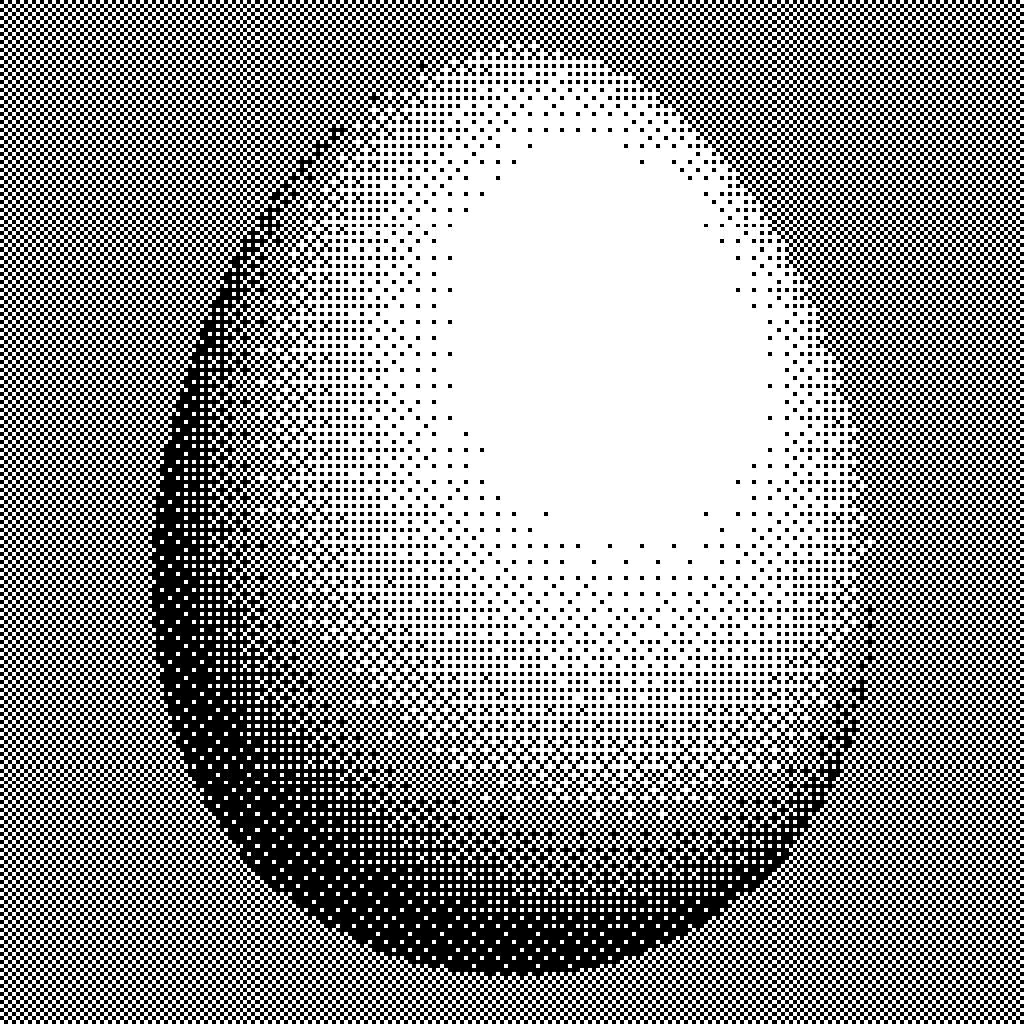
% egg.tex
\documentclass[tikz]{standalone}
\def\ditherdivide{ %%% y x dither_score power_of_2
2 mul 4 2 roll 2 mul dup cvi 1 and 2 mul
3 2 roll 2 mul dup 4 1 roll cvi 1 and
3 mul xor 5 4 roll add 4 div 4 3 roll
}
\pgfdeclarefunctionalshading{ordered dithering egg}
{\pgfpoint{0bp}{0bp}}{\pgfpoint{50bp}{50bp}}{}{
%%% X:[0,50] Y:[0,50]
50 div exch 50 div 0.5 1
%%% y:[0,1] x:[0,1] 0.5:dither_score 1:power_of_2
\ditherdivide
\ditherdivide
\ditherdivide
\ditherdivide
\ditherdivide
\ditherdivide
\ditherdivide
\ditherdivide
%%% Y:[0,power2] X:[0,power2] score power2
4 2 roll floor 2 index div % score power2 Y x
3 1 roll floor exch div % score x y
%%% score x:[0:1] y:[0,1]
.5 sub 2.2 mul exch .5 sub 2.2 mul % recenter and rescale
1 index 5 div 1.3 add mul % score x y(1.3+x/5)
%%% score u:=x v:=y(1.3+x/5)
dup dup mul % score u v v^2
2 index dup mul add % score u v r=radial
1 ge {pop pop 0.5} {
% https://tex.stackexchange.com/a/75994
dup dup mul 2 index dup mul add 1 sub % -w(u,v)^2
.3 dup mul .4 dup mul add 1 sub % -w(.3,.4)^2
mul sqrt % ww'
exch .3 mul add % += vv'
exch .4 mul add % += uu'
dup abs add 2 div % keep if ≥ 0 otherwise 0
.1 add % affine transform light
}ifelse
%%% score light
le {1} {0} ifelse % sum<light
}
\begin{document}
\tikz\shade[shading=ordered dithering egg]
(0,0)rectangle(4in,4in);
\end{document}
Using macOS Preview.app to convert pdf to png (with resolution 256
pixel/inch). But if you look closely, the “correct” resolution should
be 128 pixel/inch. Turns out there are some rounding issues no matter I
use floor or round in the code. The issues go away when the
resolution is doubled.
This is a derivation of my answer to How can I add stippling to elements of my tikz diagrams? Drawing an egg here is motivated by Kurzgesagt’s video The Egg - A Short Story.
This is not TikZ. But this piece of TeX code
generates my old, deprecated email [email protected].
\def~#1#2{#1\catcode`#27
~}~^^((((7000077777!!!!.
''''rrrr44440444400)))),
,,,,,)))())./////)))3333
~....%$$$$577757775\endr
This piece of TeX code generates my old, deprecated email
[email protected].
\def~#1#2{#1\catcode`#27
~}~^^((((733337)))pppppq
qqq444400005####5553$$$$
mmmn\%%%%666647775)\endq
Try it on Overleaf! But either you need to change the compiler to TeX manually (which is not quite easy), or you can wrap the code above using:
\documentclass{article}
\let\oldend=\end
\def\end#1~{\let\end\oldend}
\begin{document}
...
\end{document}
The trick is that TeX has this neat feature that ^^68 is interpret as
the letter h because the ASCII code for the letter h is 0x68. TeX
also interprets ^^( as the letter h because the ASCII code for the
left parenthesis ( and the ASCII code for the letter h differ by
sixty-four. With this trick, lowercase letters abcd... can be
expanded into ^^61^^62^^63^^64... or, less obviously,
^^!^^"^#^^$....
However, it would be less mysterious if one sees two superscript symbols
^^ everywhere in a code. So TeX also has this neat feature that it
doesn’t have to be two superscript symbols; any repeated symbols whose
category code is seven will work. For instance, if we change the
category code of the left parenthesis to seven by \catcode`(=7,
then ((( equals ^^( equals h. Similarly, if you change the
category code of the number six to seven by \catcode`6=7, then
6668 equals ^^68 equals h.
Now it becomes a matter of looking up every letter in your email address
and choose either ^^68 or ^^(, whichever maximizes the obscurity.
These pieces of code are motivated by the (unnecessary) need to hide
one’s email address from spammers. This is inspired by the famous
file xii.tex.
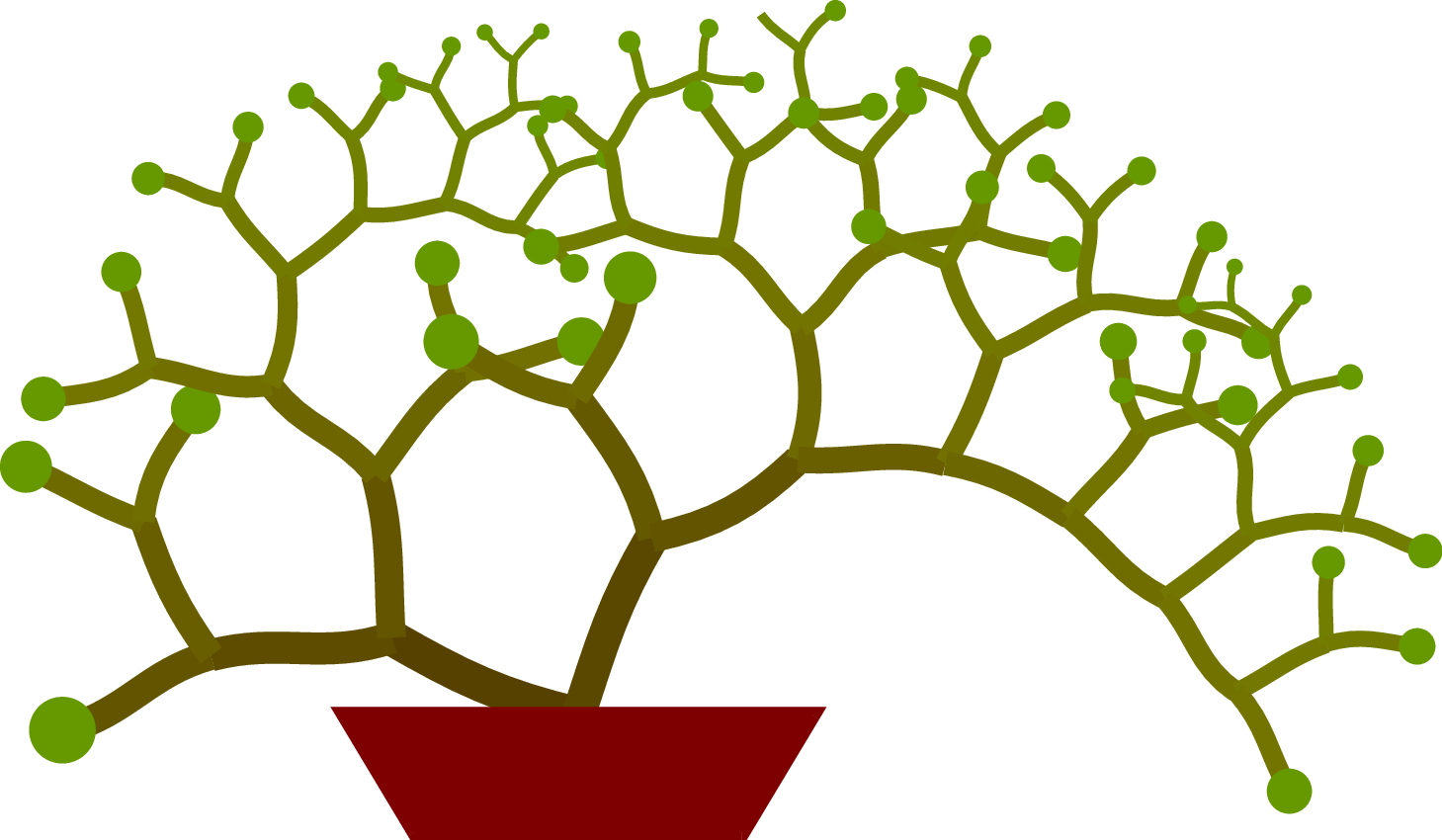
\documentclass[tikz]{standalone}
\begin{document}
\usepgfmodule{parser}
\pgfparserdef{bonsai}{initial}{the character :}{
% \PackageWarning{bonsai}{execute :}
\definecolor{root}{Hsb}{40,1,0.3}
\definecolor{leaf}{Hsb}{80,1,0.6}
\def\bonsaiwidth{5pt}
\def\fanout{120}
\pgfmathsetmacro\angle{\fanout*1.5 + 30}
\def\factor{100}
}
\pgfparserdef{bonsai}{initial}{the character <}{
% \PackageWarning{bonsai}{execute <}
\pgfmathsetmacro\angle{\angle - \fanout}
\path (0, 0) coordinate (stem);
\bgroup\iffalse\egroup\fi
\pgfmathsetmacro\angle{\angle * 0.75}
\pgfmathsetmacro\factor{\factor * (0.8 + abs(\angle/1000))}
\pgftransformshift{\pgfpointpolarxy{\angle}{\factor/100}}
\draw [root!\factor!leaf, line width=\factor/100*\bonsaiwidth]
(stem) to[in=\angle+180+rand*20, out=\angle+rand*20] (0, 0);
\pgfmathsetmacro\angle{\angle + \fanout*1.5}
}
\pgfparserdef{bonsai}{initial}{the character >}{
% \PackageWarning{bonsai}{execute >}
\iffalse\bgroup\fi\egroup
}
\pgfparserdef{bonsai}{initial}{the character .}{
% \PackageWarning{bonsai}{execute .}
\fill [leaf] (0, 0) circle [radius=\factor/500];
}
\pgfparserdef{bonsai}{initial}{the character ;}{
% \PackageWarning{bonsai}{execute ;}
\pgfparserswitch{final}
}
\begin{tikzpicture}
\tikzset{rotate=90}
\pgfparserparse{bonsai}:
<<<.><<.><.>>><<<<.><.>><<<.><.>><<<.><.>><<<<.><.>><<<.><.>
><.>>><<<.><.>><.>>>>>><<.><.>>>><<<.><.>><<<<<.><<.><<.><<.
><.>>>>><<.><<<><.>><.>>>><<<.><.>><<<<.><.>><.>><.>>>><<<<.
><.>><<<.><.>><<.><.>>>><<<.><.>><<<<<.><.>><<<<.><.>><.>><.
>>><<.><.>>><<<.><.>><.>>>>>>>
;
\tikzset{rotate=-90}
\filldraw [red!50!black, line width=2pt]
(-1, 0) -- (1, 0) -- (.7, -.5) -- (-.7, -.5) -- cycle;
\end{tikzpicture}
\end{document}
Convert pdf to png with terminal command (with ImageMagick installed)
convert -density 600 bonsai.pdf bonsai.png
![]()
% pixel.tex
\documentclass[tikz]{standalone}
\usepgfmodule{parser}
\begin{document}
\def\pixelartinitial{
\def\pixelartx{0}
\def\pixelarty{0}
\catcode13=12
}
\def\pixelartnextrow{ % next row = new line = enter
\def\pixelartx{0}
\pgfmathsetmacro\pixelarty{\pixelarty - 1}
}
\def\pixelartput#1{ % #1 is a color or tikz options
\pgfmathsetmacro\pixelartx{\pixelartx + 1}
\fill [color={#1}] (\pixelartx, \pixelarty) rectangle +(1.05, 1.05);
% 1.05 is overshoot; necessary to avoid white gaps
}
\def\pixelartfinal{
\catcode13=5
\pgfparserswitch{final}
}
\pgfparserdef{pixel art}{initial}{the character <}{\pixelartinitial}
\pgfparserdef{pixel art}{initial}{the character >}{\pixelartfinal}
\catcode13=12\relax%
\pgfparserdef{pixel art}{initial}{the character ^^M}{\pixelartnextrow}%
\catcode13=5\relax
\pgfparserdef{pixel art}{initial}{the character '}{\pixelartput{gray,7: black,0; white,7}}
\pgfparserdef{pixel art}{initial}{the character -}{\pixelartput{gray,7: black,1; white,6}}
\pgfparserdef{pixel art}{initial}{the character ;}{\pixelartput{gray,7: black,2; white,5}}
\pgfparserdef{pixel art}{initial}{the letter l}{\pixelartput{gray,7: black,3; white,4}}
\pgfparserdef{pixel art}{initial}{the letter C}{\pixelartput{gray,7: black,4; white,3}}
\pgfparserdef{pixel art}{initial}{the letter D}{\pixelartput{gray,7: black,5; white,2}}
\pgfparserdef{pixel art}{initial}{the letter H}{\pixelartput{gray,7: black,6; white,1}}
\pgfparserdef{pixel art}{initial}{the letter M}{\pixelartput{gray,7: black,7; white,0}}
\begin{tikzpicture}[x=1mm, y=2mm]
\pgfparserparse{pixel art}<
CCCDCDDDCDCDDCCCCDCDDCDDDCCDCDCCDCDCCDDCCDDDDDDDCDCDDDCDDDDD
CllClllCllCllCCClllClllClllllCCClCCCCCCCCCCCCCCCCCCCCClCClll
DlClCCCClCCCCCCllCCCCCCCClCCCCCCClCC;;;;;;;;;;;;;;;l;l;;CCCC
DC;CC;;;lll;;l;;;lCCCC;CC;;;;l;ll;;;l;ll;l;;;;;;;;ll;;lCC;lC
l;;l;l;;;l;lllll;;;;l;;;l;llDCCCDlCC;lll;;;;;lll;;;;lllCC;ll
Cl;l;lllllll;;l;;;l;;l;CCHHHMDHDDDHHCClll;llll;ll;;l;ll;;;;;
l;;;;ll-lllll;;lllll--CCCl-;l;lDCHHDHDDlllll;llll;;l;;llll;;
D;llll-;-;-;-----ll;-lHl-'--';lCDHHHHHDH;lllll;l;;llll;l;;ll
C;ll-;l-;-;-;-;-;--;lDC-''''';;llCCHHHDDCllCC;l;lll;ll;;;ll;
HDlClCll;;CCll---;;CHHC;;;;-;;;;CDCHHHDHHCDDllCll;lll;l;CCCC
DHDDlCClllCDDDC;ll;DDHllDD;lC;lDlCDHHDDHHCCCDCDDDC;;;llCCCCC
HDDDllCllDCDDDDDCClCHD;;--;;;;;;-;DHHHHDDCDCCDCCDC;l;CClClCl
HDCCDDDDDDCDCCCCDCDHHDD-;-;ll;;lCDHDDDDDHHCCDDDDDClllCDDDDDD
DCHHCDCCCCDDCCCDDDDDHDDl;llHDl;CDCHDHDDHHHHHHHHHHCCCCCCCDHDC
DHHHCCDCDCCCCDCCCCHDHHDCll;CCCClCCHHHDDDHDDCCDCCCCDCDCHDCCDC
DHHHCCCCCHDHDCCCDCDHHHHDHl;llDCDDHHDHDDHHHHCCCCCCCDDHHCCDDCC
DDHDHHHDCDCDDCDDlllDDHDDDHMHHDHHHDHHHHDDDDDHHCCCHDHHHHHCHCCH
DHHHHDCCDCCDDllllCCCHHHDHDHClDCCCDDCHHDHDDHDHCCCCDCCCCCDHCCD
HHCDDCCDDDCCCHCDHHDDDHHDDDCC;;Cl;;;CCDDHHDDHDDDHHHHDDCCCCDHH
DCDCCCCCCCCCCHDHDDDHHHDCC;-;;;-;;-;;DHHDDDDDDHHDDlDDDCCDHHHH
HCDCCHCDCCDCHHDHHHHDDDH;;'''';;';;-;CHHHDMDHDDDDHDDDCDDDCDHH
DHCCCHCCDllDDHCHHHDDCl;;'''''''-;--;CHHCDDDDCHDMMHHCDCDDlCCC
DDDCDCCCCDDDDDHHHHHHl-'-''-'--''-'-lCDDDDDDHHDHMMHMMDDHHCClD
DHDCCCDDCDDDCHDDDHDHCl;;l-'-----';CDDHHDDHMMMHMHMMMMDHHHHHHH
HHHCDDDCDCDHHDHDDDHDHHDDHCDlCCCCCHDDDDMDHHHDMMMMHMMMMHHDDHDH
HHDHCDCDCCCHHDDDDHDHHDHHCHHDHDDHDHDMHDHDDDDHHDDDMMMMMMDHHDDH
DHHHCDDCCDHDDDHHHDDDDDDHHHDDHHHHDHMMMDDMDDDDHDDHMMMMMMDHHDDH
HHDDllCllDDDDDDHDHDDHMDDDDDDDDDDMMMMMMDDHDHHHMHMHMMMDMMDHHHD
DHCDCDCCHHHHDDDDDDHDDMMHHDDDHDDMMMMMMMHDHDHMHHMMMMMMMMMHDHDD
DDDHHHHDDHHHHHDHDHDDHMDMMDDDDMMMHMMMMMHDMMMMMHMHMMMHMMMMMHDD
DHDDHHDHHDDDHHHHHDDHDMDMMHHDMMMMDMMMMMMMHHMMHMMMHMHMMMMHMDDD
DHDDDDDDHHDDDDDDDDHMDDDDDDMHMMHMHHMHMMMMMHHMMMHMMMMMMMMMHDDH
DHDDDDDHCCCHHCHDDHMDMMHHHMHMHMHHMMMHMMMMMMMMMMHMMMHMMMMMHMHD
DDHDDDHHCCCDCCCCD;lllCDCHDH'HMMMMMMMHMMMMMMMMMMMHMMHMMHHMHMM
DDDDDDDDDHHHDHDCCllllll;;ClCHMHHMMHHHHHHHHMMMMHMHMHMMMMMMMHM
DDDDDDDHHDDDHHDDCDDlll;;;;lCl;CHDDHHDDDDDDHDMMMHMHMMMMMMMMMM
DDMMMMHMDDMMDDMHHHCDClCCCCClDllDCDCCHHHHHDDDHHMMHMMMMHMHHMMM
MDMHDMHDMDMMMHHDDC;CDCDDllllCDHHHCHDHHHHHDDMDDHHHMMMHHMHMMDD
MMHMMDDDHMMMMHCCDDClCDHCCCllCCDDHDDDHDDDDMDDMMMHMMHMMMMHMMDD
MMMMMMMMMMMMMDHCCDClDHHDHHMDHHDHHDHMMMHMMMHMMMMHHMMMMMHMMMMM
MMHMMDMMMMMMMHMMHDCMDDDDDHDHDDMMHHMHMHMMMMHHMMHMHMHMHMMMMMMM
MMMMMMHMDHDDMMMMDDDDDDDDDDDMHMHHMMMHMMMMHMMMMMHMMMMMHHHHMHMM
MHMMMMMHDMMHMMDDDMMMMHMMMMHMHHMHMMMMHMHMMHHHHMMHMHHHMMMMMMMH
MMMMMHMMHMMDDDMMMMMHMMMMMHHHHMHMMMHMHMHMHMHHHHMHMMHMHMHMHMMM
MMMMMMMMDDDDDDDMMMMMMMMMMMMHMMMHMHMMHHMMMMMMMMHHHMMMMMMHMMMM
>
\end{tikzpicture}
\end{document}
Would it be nice if TikZ is WYSIWYG?
Convert pdf to png with terminal command (with ImageMagick installed)
convert -density 300 pixel.pdf pixel.png
Another approach is to
use \pdfliteral.